
If you haven't tried to log in to your My Disney Experience account recently, you might not have heard of MyDisney, the new, unified account management system rolled out last week.
This new system allows users to roll all of their Disney accounts, including Disney+, Hulu, ABC, ESPN, Disney Store, Disney Cruise Line, Disneyland and Walt Disney World all into one single account.
If you are going on a trip to Walt Disney World or Disneyland soon (or are taking a trip on a Disney Cruise Line ship) here's what you need to know about this new, unified login service before your trip.
You will be prompted to unify your accounts the next time you log in to any Disney website
You'll be asked to update your password at your next login attempt on any My Disney compatible service, including My Disney Experience, the Disneyland App, any Disney parks website, etc. From then on, that password is the only one you’ll need to use across the Disney family of websites and apps.
If you are wondering where your account exists, you can log in to https://my.disney.com to see what accounts are connected to a given email.
Make sure to double check your accounts and take care not to delete accounts tied to current reservations
If you use more than one email address to access multiple Disney accounts (like with Disney+ or ShopDisney) make sure you cancel any subscriptions associated with an email address that you don’t want to use before logging back in to any service with your new My Disney account. You can also delete any extra accounts by going to the My Disney website, clicking on "Account Management" and then selecting "Request Account Deletion."
However, do NOT take this step if you have active reservations for a hotel, theme park, or cruise, as it could make your reservation details inaccessible, and there doesn't seem to be a native way to transfer them from one account to another, although if you still have confirmation numbers, it seems likely that someone on the phone will be able to help.
In the event that you have reservations on one account, but an active Disney+ or Hulu subscription on another, Disney's official recommendation is that you cancel the active subscription on the account not tied to your theme park or cruise line reservations, and then re-sign up for the service using the account that is tied to your reservations.
Once you have moved everything, you can then log in to your unified Disney account and will be able to make sure that other details, including your billing address, and birthdate are also correct on your one account.
Though it might be a pain initially, once you have all of your Disney accounts tied to one email, with one password, it should help streamline your next Disney vacation, and will hopefully be one less email and password combination for you to remember. For help, you can fill out Disney's support form, and someone should be able to get you the support you need.


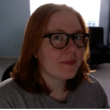
Add new comment