
Modern technology has dramatically changed the theme park experience for guests. No longer reliant on paper maps, tickets, and fast passes, park management has undeniably gone digital. It’s easy to get caught up in the thrill of new devices and pack your bag near bursting with sleek gear. However, your theme park visit isn’t really the best time for carting around a lot of breakable items. Here are some tips for efficient and useful tech management while you’re visiting theme parks.
Keep it simple
A simple smartphone is the best tech tool in theme parks.
Image: Gonzalo Baeza, Flickr (license)
Unless you’re a professional blogger, journalist, or photographer, you really don’t need to weigh yourself down with all the latest gear for your trip. Really consider the usefulness of an item before including it in your bag. Taking any technology with you puts it at risk of getting wet, damaged, lost, or stolen. Most attractions provide only a flimsy storage pocket by your feet for your belongings, which isn’t the safest spot for anything delicate.
At Universal Studios, you’re provided with a locker for complimentary use while you’re on an attraction. While this keeps it moderately safer (if much hotter), it also adds the hassle of stashing and retrieving your items for every major attraction that you’re interested in. For most guests, a smartphone is all you really need. As you’ll see, this is more than enough to supply you with a wealth of handy functions and features for your trip.
Connect to Wi-Fi
Don't miss the free Wi-Fi in parks!
Image: FutUndBeidl, Flickr (license)
Universal and Disney both offer complimentary Wi-Fi for theme park guests. Just open your phone’s Wi-Fi settings and connect to either Walt Disney World or Universal. Disney’s network is far better and more reliable. Universal’s Wi-Fi is often sketchy at best, but it’s worth the attempt because using free park Wi-Fi can save you major data use during your stay.
For security purposes, it’s best to use a VPN service on these networks. There are dozens of VPN apps available for both Android and Apple phones. Most have modest subscription fees. However, using a VPN will encrypt all the data that’s sent from your phone, which is a smart move when you’re on a major public Wi-Fi network like those in the theme parks.

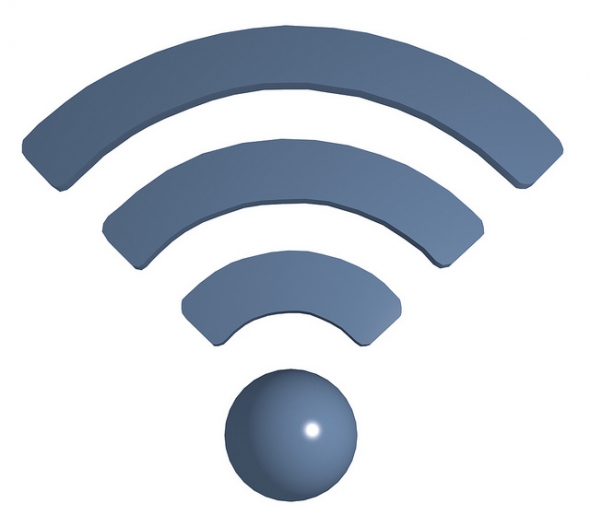
Comments
well, seeing as how I have an Android phone, i'm not worried at all about it ruining my theme park trip.
in all honesty, the biggest tip is to prioritize. you paid $$$ for the trip.do you really want to be looking at a screen the whole time? but they are very useful. help to make the long waits more comfortable (check menues, look up ride times, heck just watching youtube. but please use headphones)